PDF file is one of the most popularly used office documents in the world of data-carrying and it can convert publications of all kinds into e-documents so that people can easily have access to them in the Internet world. While if you are the owner of academic PDF files or PDF contains other important data you never gona forget the security issue related with your file.
Every year countless data breach and data leaking incidence happen from which most of them even catch our attention. If you do not lock pdf in your USB drive disk you may face irrevocable loss in both mental and economic. PDF files has some features to ensure pdf protection to some extent, while they are far from strong enough to encrypt pdf on your USB disk because pdf is a major office document and people can get some third-party plug-ins to crack it easily and get your confidential information.
USB Security is a perfect USB file solution to get you out this annoyance by password protecting pdf in your USB drives. Get a free trial here and learn to secure pdf and sensitive data in it.
Detailed steps to protect pdf with USB Security
Table of Contents
Step 1 Plug in your disk
To start to encrypt pdf in USB drive, plug your disk contain pdf files into a computer with Windows 7/ Windows 8/XP.
Step 2 Select a drive to install the program
If plugging he disk in computer is the preparation work for pdf protect, here are the main steps.
Run the application you’ve download and select a drive to install it on your USB drive.
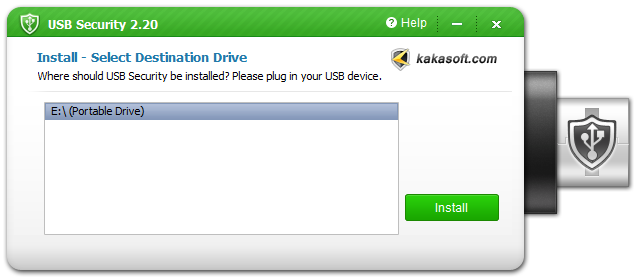
Step 3 Enter password and finish encryption
When you finish installation, you can enter your password in the following window, and then re-enter it.
Next, to ensure you can remember your password you can set password hint to remind you of it.
After you complete the above things, click on “Protect” button to encrypt pdf in your USB drive disk.
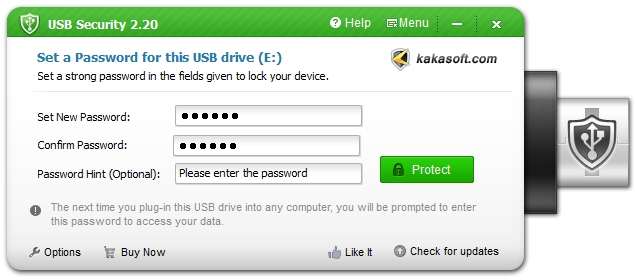
Tips:
- Apart from protect .pdf files in your USB drives, USB Security supports file protection on all types of portable storage drive disks such as USB flash drive, pen drive, thumb drive, memory card, memory stick and so on.
- USB Security is an easy-to-use and portable security software which allows any PC user to encrypt pdf in any USB drive, and you can always enjoy its protection as you install it once without the limitation of time and place.
- Password hint is an optional choice for you, while if you are a person used to forget your password, a password hint is necessary for you.
- Before you password protect pdf in your USB drive please remember to copy or move the pdf files need encryption into your disk.