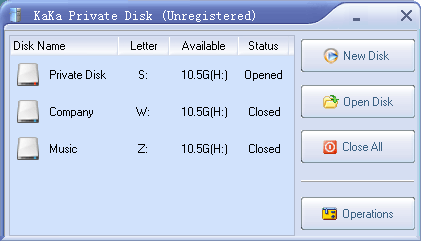
Step 1. Create a disk :
To create a new disk follow these steps:
Select the action: New Disk.
Choose a name , a letter and a password.
Click OK and you are done, the disk is created.
We recommend that the user enter a strong password that contains at least 8 characters. Strong passwords usually contain a combination of letters and numbers (alpha-numeric).
Step 2. Open a Disk :
Three methods to open a disk.
Double click a disk from the disks list.
Right-click on the disk and select Open Disk.
Use the hot-key(ALT+Disk Letter) for the Open Disk operation.