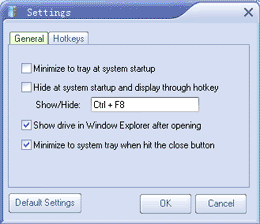Advanced Settings – General Tab :
| Minimize to tray at system startup : | |
| Check this box if you want Private Disk to minimize to tray when Windows starts up. |
| Hide at system startup and display through hot key : | |
| Allowing the user to run the program completely hidden to prevent other snoopers from even knowing it exists. |
| Show drive in Window Explorer after opening : | |
| The disk can be set up to be automatically explored in Windows Explorer after it has been opened. |
| Minimize to system tray when hit the close button : | |
| You can allow Control Panel to minimize when you click Close or Exit buttons. Set “Minimize to system tray when hit the close button” flag to allow minimizing. |