
iPhone cameras can compete with high-end cameras because of their clarity and smart features. If you have an iPhone, you don’t have to carry hefty photography equipment around because its camera is capable enough. Apple cameras are always introducing new features, including low-light focusing, added cinematographic effects, and so on.
But, despite being so great at clicking photographs and recording videos, a time comes when your iPhone camera won’t focus. You try to capture a breathtaking short but face the iPhone camera not focusing problem. Many iPhone users ask why won’t my iPhone camera focus and need quick solutions for this issue. If you have faced the same problem, you’re at the right place.
Today we’ll explain why you face the iPhone camera not focusing and shaking issues and how to fix them right away. So, stick around till the end to be a pro at iPhone photography!
Reasons Why Your iPhone Camera Won’t Focus
When you deal with the iPhone 11/12/13 camera not focusing situation, don’t jump the gun and declare it broken because the reason behind this problem is not always complicated. Sometimes a reason as simple as the iPhone case blocking its lens can impact its performance. Therefore, it’s best to know why your iPhone camera won’t focus and make noise or what’s impacting its lens.
Here are the primary reasons you’re stuck in the iPhone camera not focusing problem:
- Not Giving Enough Focusing Time to the iPhone Lens
When you point the iPhone camera on an object and capture it right after, the lens doesn’t get enough time to focus on the target object. This usually happens when you’re moving and taking pictures along the way. Although iPhone camera lenses have the impressive autofocusing capability, they still need a few seconds to clarify the target object.
- Constantly Moving Objects
The reason behind the iPhone camera not working correlates with the first one. When you’re standing still but the objects you want to capture are moving, the images will turn out blurry and distorted. But that doesn’t mean you cannot click focused pictures of moving objects; you just need some practice with the iPhone autofocus feature, and you’re sorted.
- Hurdles Between the iPhone Lens and the Other Object
If you have a fancy iPhone case that tends to move/flip, it can block the camera lens, resulting in poor focus. Even when a corner of your iPhone case comes in front of the lens or your fingertip is resting on it, you won’t experience a good focus. Remove the hurdles, i.e., iPhone case, your fingers, and dirt particles from your camera’s way to take clear pictures.
- Not Maintaining an Optimum Distance
Standing too close to the thing you want to capture will impact your iPhone’s focusing ability. Maintaining the optimum distance between the object and the iPhone camera lens will reduce distortion and improve its focus.
- Broken iPhone Lens
If your iPhone has undergone physical damage, check for cracks or broken glass parts around its camera. Since camera lenses are pretty delicate, these cracks and chips can stop them from focusing, eventually leading to compromised image quality.
- Dirt or Grime on the Camera
Our fingerprint smudges, dirt, and grime can overpower the iPhone camera lens over time, resulting in the iPhone camera not focusing or producing blur pictures. Therefore, it’s good to regularly clean the iPhone camera lens to keep its focus intact.
How to Fix the iPhone Camera Not Focusing Problem?
Whether you want to know how to get the iPhone camera to focus close-up objects or its constant distortion is impacting your photography passion, we have your back. No matter which reason is resulting in the iPhone camera not focusing, you can try more than one way to regain its focus and do impressive iPhoneography.
Here are some practical and quick ways to help you to resolve the iPhone camera not focusing issue:
Clean the iPhone Camera Lens
When your iPhone camera lens has stuck-on dirt particles or fingerprint smudges, it won’t focus the way you want it to. Since our fingerprints leave lingering marks on a camera lens, they impact its focusing ability. So, when your iPhone camera won’t focus, check if there’s something on its lens.
- If you see dirt or grime on the delicate glass part, wipe it with a soft microfiber cloth.
- Once the iPhone lens is clean, focus it on a nearby object and see if you’ve regained the usual image clarity.
When your iPhone is mostly in your hand, its lens can get dirty and compromise the image quality. Keep it clean to enjoy impressive iPhoneography!
Adjust the iPhone Case
Another common reason the iPhone 6/7 camera won’t focus is using an ill-fitted phone case. If you have a chunky phone case that tends to slide around, its corners can block the lens and stop it from focusing. Therefore, adjust your iPhone case’s position and ensure it doesn’t block the camera lens to experience a seamless focus.
Give the Lens Some Time to Focus
When you constantly move around or the object you’re trying to capture is not static, your iPhone camera won’t focus. The iPhone camera needs a few seconds to focus on your preferred thing and avoid distortion.
- After pointing the camera at your target object, tap its camera icon and keep the phone static for a few seconds.
- Once the camera’s focus is clear, lightly tap the icon again to capture it, so it doesn’t shake in the process.
iPhone cameras are admired for their quick focusing and brilliant color distribution. When you give your iPhone camera some time to adjust its focus, the photographs will come out perfectly fine.
Remove the Magnetic iPhone Case
If you have a magnetic iPhone case or a hefty pop socket, you might face the iPhone camera not focusing problem. This doesn’t mean you cannot use a magnetic case with an iPhone. In fact, magnetic cases are the most sturdy and sleek options out there.
But when an iPhone has a magnetic case, and you use it for prolonged periods, device overheating can compromise its focusing ability. Since magnetic cases can impact a device’s optical stability, they lead to bad focus and altered color distribution.
Remove your iPhone’s magnetic case and focus on a nearby object to see if the situation improves. If not, you need a more powerful iPhone troubleshooting strategy!
Force Shut the Camera App
Force shutting the iPhone camera app can improve its focus and speed. When multiple tabs are open on your iDevice, and you navigate between different apps in a short time, you might experience poor iPhone performance.
- Tap your iPhone home button and close all tabs on it, including its camera.
- Relaunch the camera application and see if its focus is better now.
This easy tip is likely to resolve the iPhone camera not focusing problem for iPhone 6 and above models.
Lock the iPhone Autofocus Feature
iPhone AE/AF (auto exposure and auto-focus) feature comes to the rescue when your iPhone camera won’t focus. If you click pictures without activating the feature, you’re likely to experience poor focusing and bad color distribution. But with the AE/AF feature, you can quickly instruct the iPhone camera to stay still on a specific object.
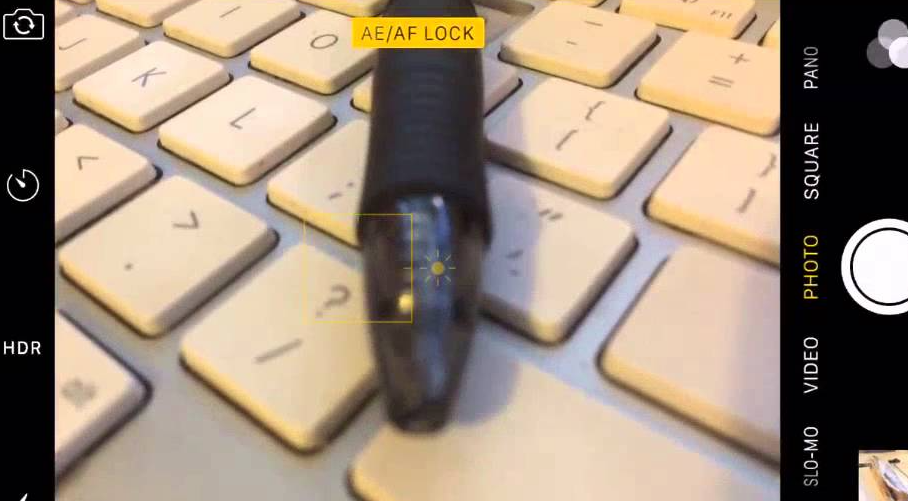
- Launch the camera app on your iPhone and point it towards the object you want to capture.
- Tap on the screen to activate the iPhone AE/AF feature.
- When a yellow box appears on your camera screen, the object you want to capture will be fully focused.
Even if you slightly move the device after locking the AE/AF feature, you’ll experience good camera focus.
Focus the iPhone Camera on the Palm of your Hand
If everything seems good with the device, but you face the iPhone camera not focusing and shaking issue, try tapping your hand on its rear camera.
- Launch the iPhone camera and focus it on a certain point.
- Bring your palm in front of the lens and move it closer to it.
- When your hand touches the iPhone camera, its sensors will clarify the sight and provide a good focus.
- Move your hand away from the lens and focus on something else to see if it’s in focus.
This simple step is always helpful when your iPhone camera won’t focus despite being in good condition.
Restart the iDevice
Restarting the iPhone is another quick method you can do to improve its camera focus. When you use your iPhone for an extended period, some of its features can stop working the way you want them to, including the iPhone camera. When that’s the case, close all unnecessary tabs on your iPhone and restart it as a quick fix. Upon restarting, its temperature will go back to normal, and you’ll notice an improvement in its focus.
Complete the Pending iOS Updates
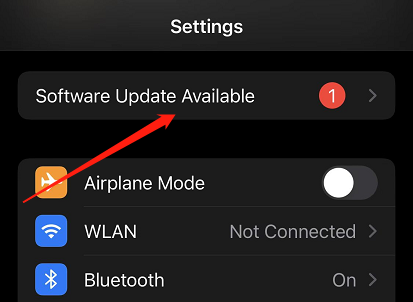
Sometimes software glitches and lag can affect a device’s regular operations. Although this is not a usual answer to why won’t my iPhone camera focus, you should complete the pending iOS updates to check if your iPhone starts working normally again. But if your iPhone camera is not focusing after the iOS 15 update (or any other iOS update for that matter), get the older software version back to revive its functionality.
Contact Apple Support
If you have tried most tips to fix the iPhone camera not working problem, contact Apple support to get an expert opinion. If your iPhone hasn’t faced physical damage, but its camera still stops focusing, contacting a reliable repairer or sending it back to an Apple factory outlet is the way out. Also, if your iPhone camera won’t focus after dropping/colliding against a hard surface, you must contact Apple Support to know what to do next.
Use and iOS Repairing Tool
If you often wonder, “why won’t my iPhone camera focus”, an underlying software glitch can be the culprit. Your iDevice might need a hard reset or software repair to regain its standard functionality. iOS repairing tool: KakaSoft Fixet is a reliable option you can explore.
- Once you purchase the Fixet, download it on your computer to start the process.
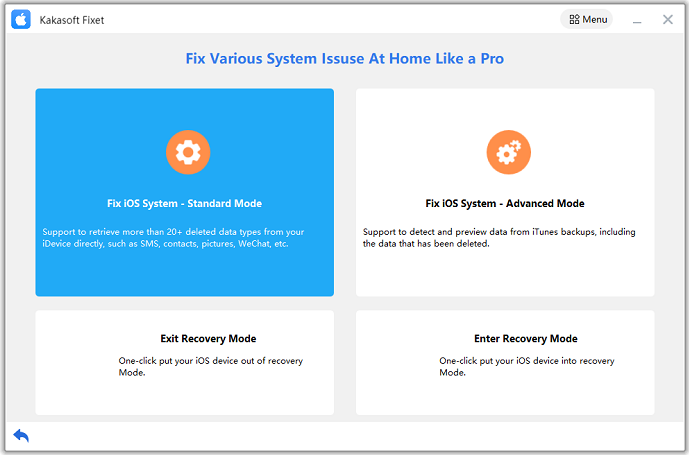
- Connect your iPhone to the computer and choose a repair mode you’d like to use.
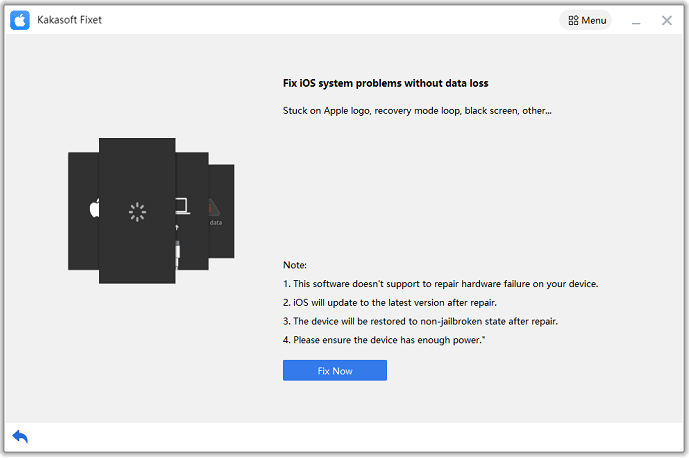
- Once you select a repairing mode and the iOS tool starts its function, let your device be because it’ll take a while.
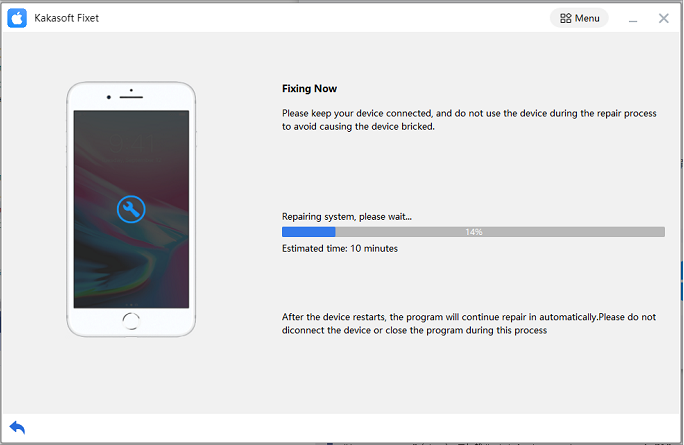
These tools overcome most software glitches from your iPhone and improve its performance.
Hard Reset the iPhone
This is your last option to fix the iPhone camera not focusing and shaking problem. If the iPhone camera not focusing situation is recurring, your device needs factory data to reset.
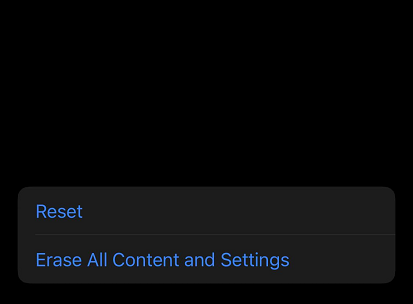
- Go to your iPhone’s setting menu and locate the “restore and backup” option.
- Backup your iDevice’s data to iCloud or another device.
- Select the factory data reset option, and let it erase everything from your device.
When this process is over, launch your iPhone camera to check if it’s working fine. Since the factory data reset will erase everything from your device, it’s likely to fix the iPhone camera not focusing glitch.
Summing Up
iPhone cameras are always praised for their focus and quality. People love the iPhone because of its convenience and reliability. When you’re headed to an exotic destination, you don’t need hefty photography equipment when your iPhone is with you. But, despite being so capable and smart, you might struggle with the iPhone camera not focusing problem.
Your iPhone camera won’t focus it’s physically damaged, or there’s something wrong with your iOS. Therhone camera’s focus. If it’s something basic like dirt on the lens or the disabled AE/AF feature, you can fix it right away. On the flip side, you need advanced iOS repairing software for more complicated problems. When you cannot understand what’s causing your iPhone camera not to focus, contact Apple Support to get a verdict and move accordingly.