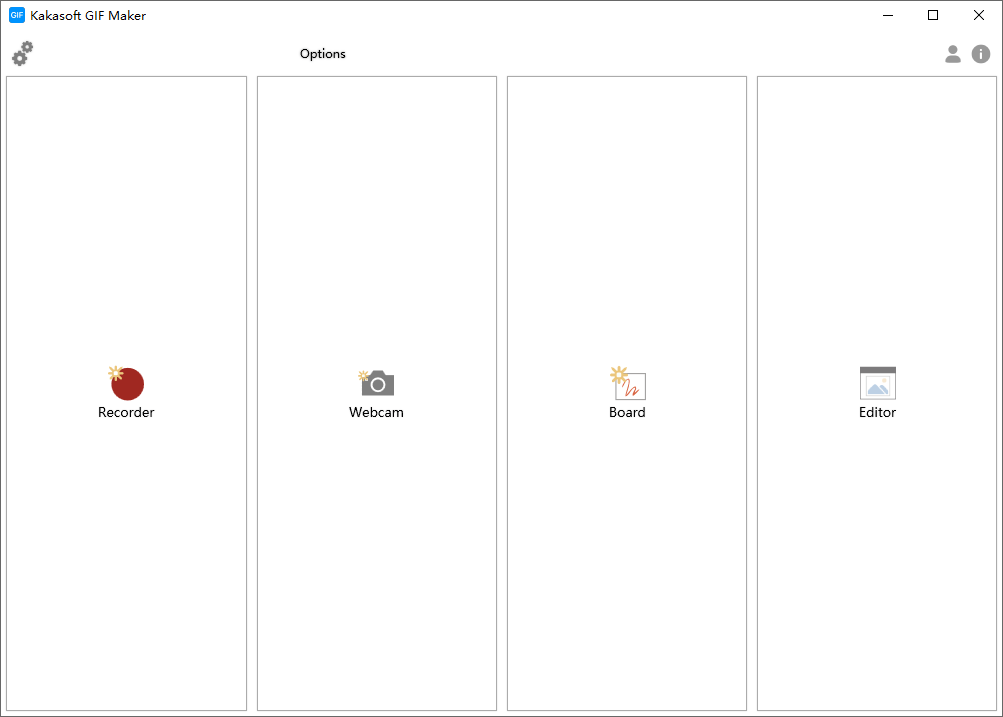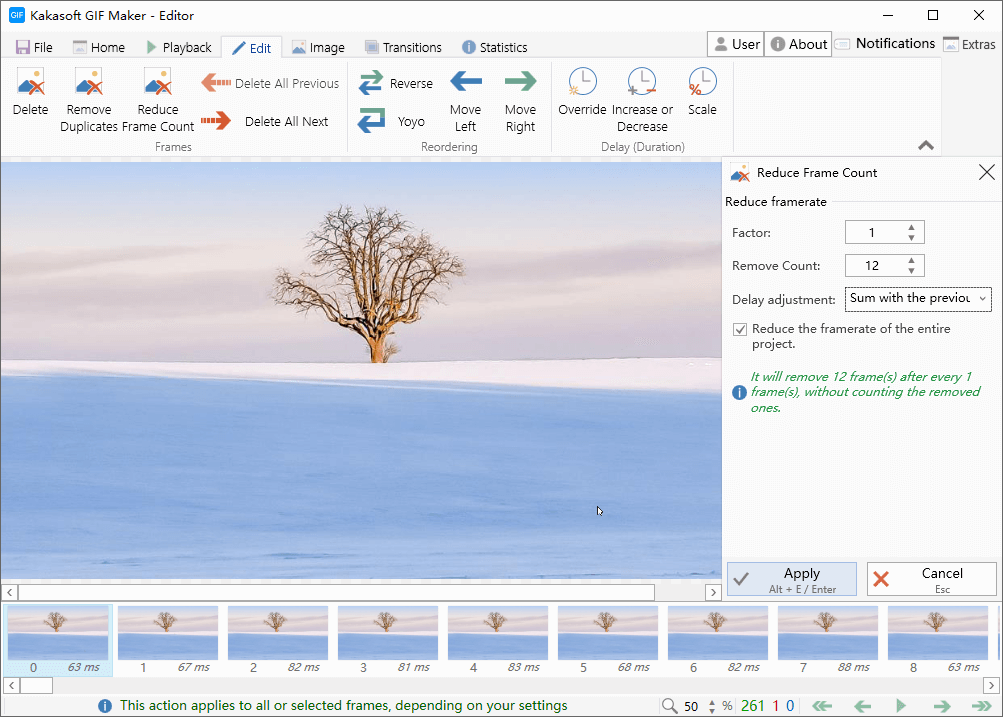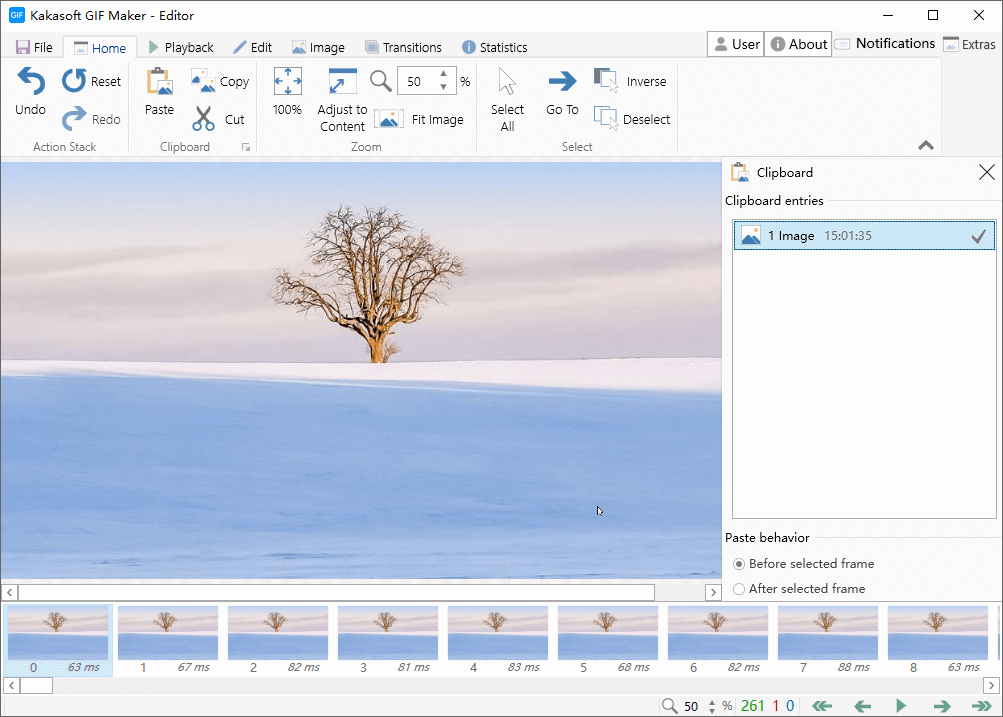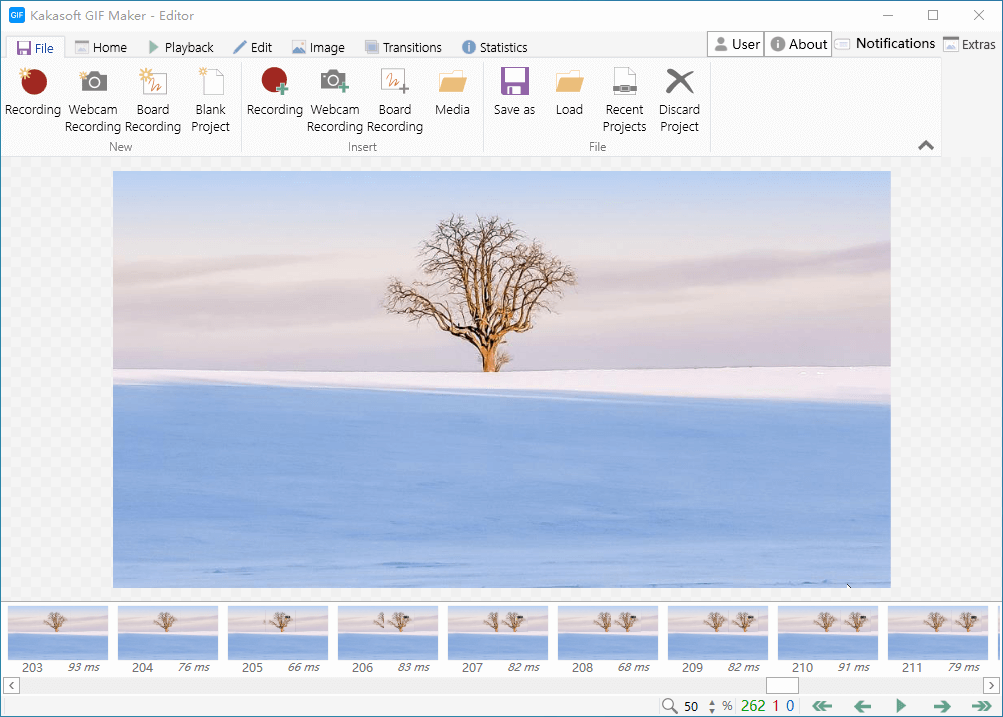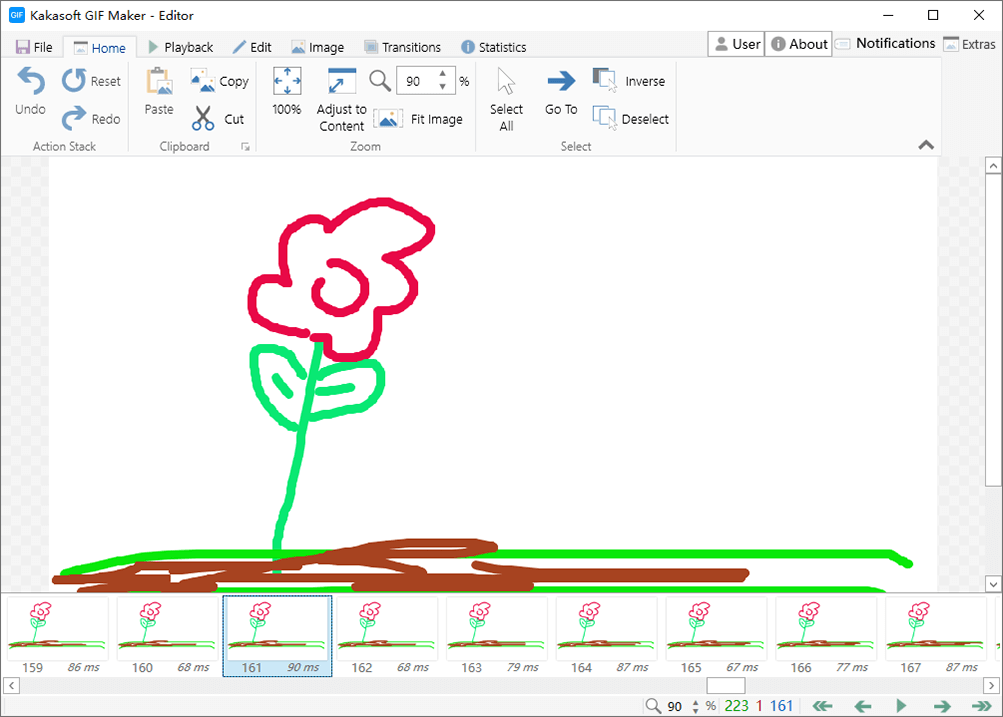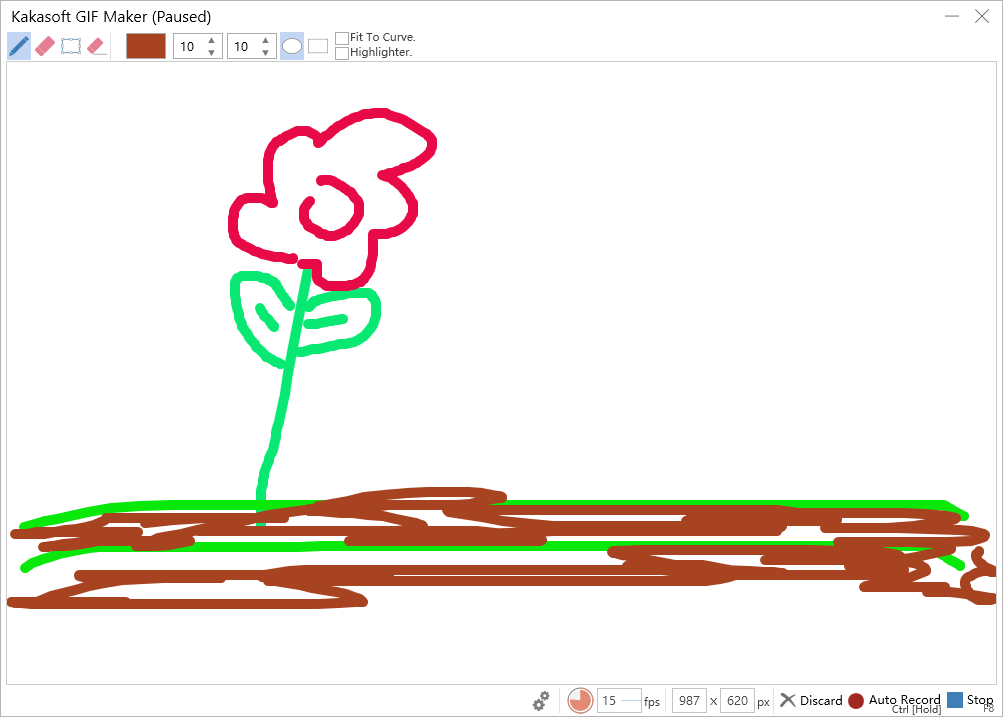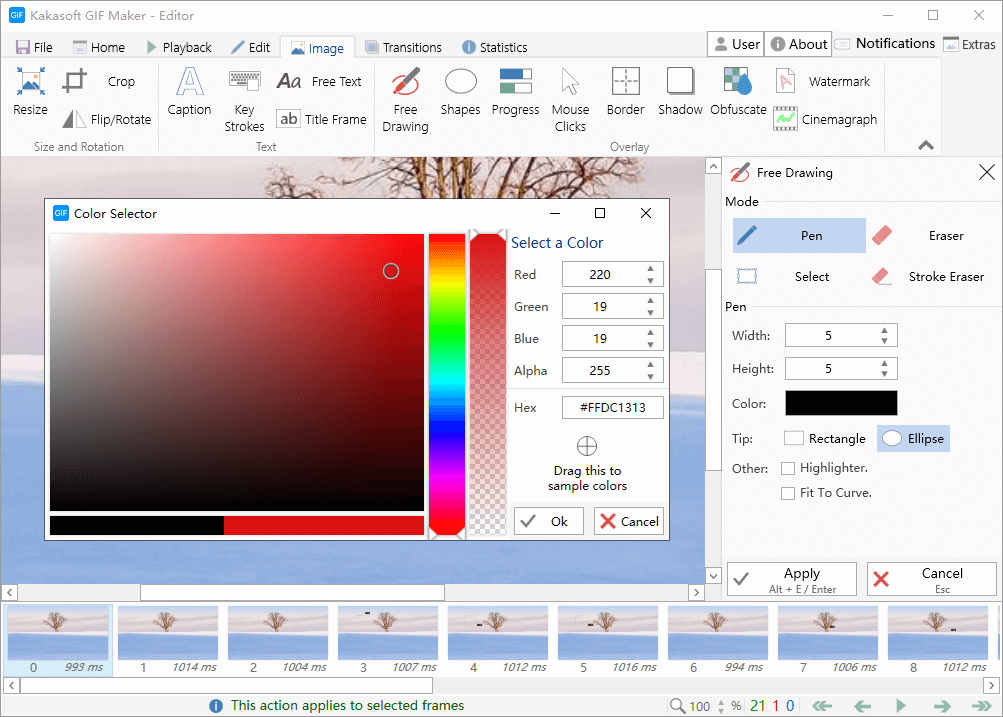KakaSoft GIf Maker
Powerful tool for creating and editing animated GIF
Record screen to GIF in high quality
Create GIF from photos & videos easily
Edit GIF frame by frame and preview in real time
Produce optimized, high-quality animated images
Powerful editing features
Resize animated GIF images
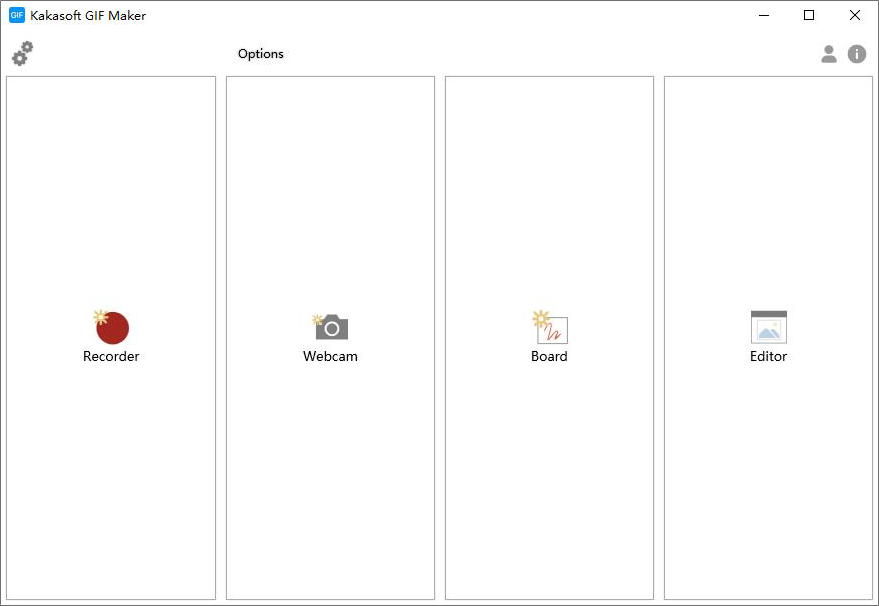
How to use KakaSoft GIf Maker?
KakaSoft GIF Maker is a piece of stunning GIF maker software that can create GIFs from videos, pictures and even raw GIFs easily and quickly.
Main Features of KakaSoft GIF Maker
It has a built-in screen recorder that allows you to record your screen and save as GIF in high quality. Check out the below content to understand and use the software better.
Flexible recording
More freedom to choose what you want to record; screen, webcam, or digital sketch board, and save as a GIF or video.
Videos to GIF
Convert video to GIF in the highest quality to fit your needs. Most file formats are supported, such as MP4, WMV, AVI etc.
Photos to GIF
Upload images in JPG, JPEG, PNG, or BMP format from your computer and let the software create a funny animated GIF for you.
Frame by frame correction
Arrange frames, change the order, adjust the speed, duplicate, or delete frames, you can easily make adjustments if necessary.
Powerful editing features
Add text, a watermark, or a logo; cut, crop or rotate, you can edit the raw GIFs and preview over and over until you are satisfied.
Preview video or GIF
You can easily preview a video or GIF animation. This software gives you full control of the final file.
Ultra-long recording GIF
It has a built-in screen recorder that allows you to record your screen and save as GIF in high quality. Check out the below content to understand and use the software better.
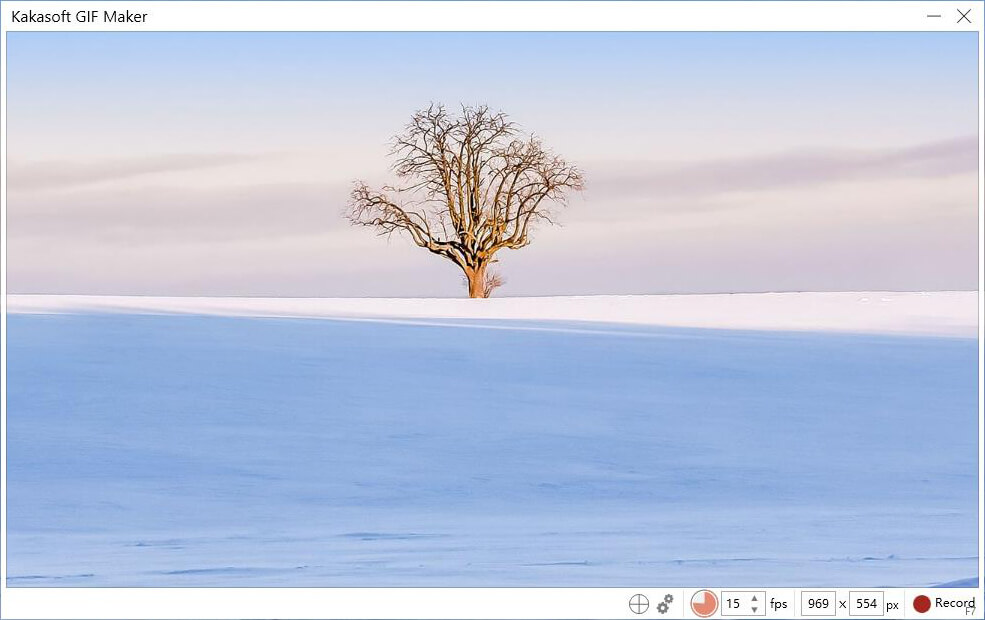
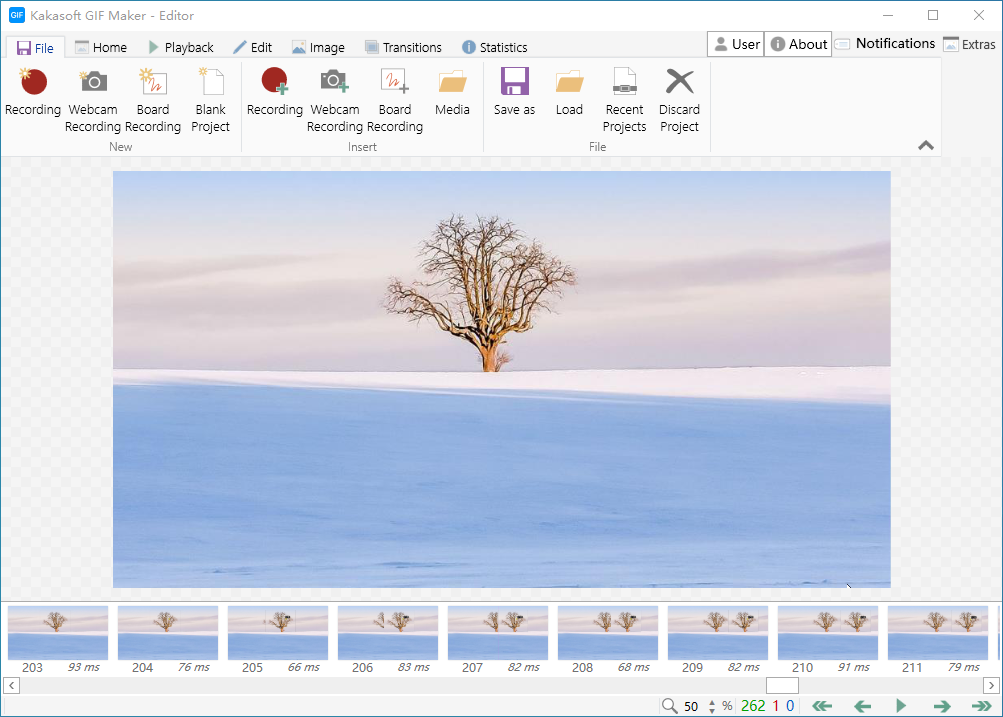
Freely editable
KakaSoft GIF Maker is a piece of stunning GIF maker software that can create GIFs from videos, pictures and even raw GIFs easily and quickly.
FAQs of KakaSoft GIf Maker
A: the software installation needs to download data online. If the download progress is stuck, make sure the network is all right, or close the installer and reopen the installation.
Answer: the software needs to install Windows .net Framework version 4.8. the solution: put a patch on Windows6.1-KB2813430, and then install net-framework4.8 to succeed.
32-bit system patch download address
64-bit system patch download address
installation, you need to restart your computer, then run the Almighty King GIF software installation package, and reinstall Windows .net Framework 4.8.
A: after the recording is complete, click “File” in the editor, and click “Save as” to save the recording file.
The .Net framework is an important component of Microsoft. If you are using WINDOWS10, the system should have installed this component by default. If the system detects that the version number of the .NET framework is lower than 4.8, the software will automatically prompt to reinstall the .NET framework. Learn More
What People Are Saying

I have been running a youtube channel and I want many gifs to use in my videos most of them are funny reactions or stuff like that. It was so hard for me to compile stuff and make separate gifs, cropping out the photos, this was obviously so much work. So, decided to use a software and landed on KakaSoft Gif Maker, just so easy and the quality is also not ruined.
– Betsi

This has also allowed me to introduce variety into my Gifs such as I can edit the text into that too. Recommended!
– Charles

These options like adding text and frames have added so much creativity into my Gifs. I am also able to add my watermark on it so that anyone else won’t be able to copy my content.
– Vinnie

I make simple Gifs which just include images but there is very little software which can offer you that. Served the purpose for me!
– Cesca