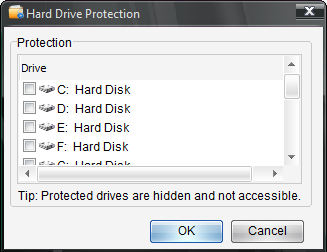Did you know you can secure the data on the hard disk drives by hiding or locking them? With Advanced Folder Encryption, an All-in-one folder lock, and Folder Lock software, you can easily hide and lock your hard disk drives.
Locking your drives with Folder Encryption does not require you to spend countless hours learning the mechanism or constantly interacting with your PC to enable ‘Locking’ or any special technical expertise. It is a simple, fast, and very effective data protection feature that can Lock your drives in a few seconds.
Click on the following button to download the program to experience the features of a person.
Table of Contents
Key Features
- Lock a folder and drives in seconds.
- Uses a high-strength encryption algorithm to ensure the security of data.
- Support password protection of files and folders on local hard drives, USB flash drives and external hard drives.
- Support shredding and permanent deletion of files.
- Support for Windows XP/7/8/10 system.
- Encrypt the entire drive in seconds.
- Encrypt files in batches.
1. Run Folder Encryption and Click “Protect Drive”(See Image Below).
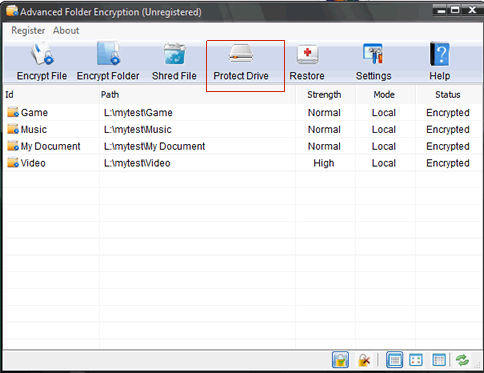
2. Select the Hard Disk Drive(s) that You Want to Lock. And Then Click OK.