
Who wants their precious content copied and stolen? Exactly no-one. That’s why Digital Rights Management came into being. A DRM (Digital Rights Management) system restricts copyrighted digital materials using technology and techniques. Copyright holder’s rights are protected with DRM, which prevents unauthorized alteration or distribution.
Now you must be wondering “what is DRM” and “what is DRM protected content”. Well, Stealing or copying someone else’s ideas or work is an age-old tradition. But now, piracy has become exponentially more accessible due to modern technology.
A few clicks of the mouse allow copyrighted images, videos, and audio files to be shared and downloaded from the Internet – sometimes without the owner’s permission. The value of digital media assets – including audio, video, images, documents (such as PDFs), and software – is much greater than their production cost.
The media content of modern companies is often reused, remixed, and republished — from old video footage to sensitive company documents. Therefore, they need to be protected with Video DRM Protection appropriately.
The wrong people can be sharing files on the wrong platforms, and illegal copies can occur on the fringes of the web. A media organization’s assets and business need to be protected effectively.
As a result, rights owners and distributors can preserve and protect the value of their assets through a range of technology options. Security and protection are possible through digital technologies such as access control and forensic watermarking.
Digital right management (DRM) comes into play for individual files, however, since they may need some extra protection. Keep reading if you want to know how to protect your content and what is DRM.
Table of Contents
What Is DRM?
Digital right management (DRM) solution controls and manages access to copies of content protected by copyright. A DRM system also involves handing control of digital content to a computer program instead of the person who possesses it. Furthermore, copyright holders’ rights are protected with DRM, which prevents unauthorized distribution and modification of content.
As digital content spreads via file sharing, torrents, and online piracy, digital content protection is becoming more critical. This software helps entertainment and media companies ensure compliance, protect customer data, improve operational efficiency, and prevent downtime by addressing all organizations’ cyber security challenges.
A DRM system allows authors, musicians, filmmakers, and other content creators to regulate the use of their work. As a result, they can protect their copyrighted materials, protect their productions’ financial and creative investment, and make it hard to steal or copy their content. By preventing unauthorized users from accessing specific assets, they can avoid possible legal issues.
What Does “DRM Protected” Mean?
DRM protected means the file has certain restrictions. In simple terms, the phrase “DRM protected” implies that “digital rights management” refers to the process of authorizing the use of copyrighted materials through a set of guidelines. DRM-protected materials need to be authenticated in some way in order to be used. This includes music, movies, television programs, books, and games but of course not limited to it.

How Do I Know My Files Are DRM-Protected?
DRM protects the majority of digital content sold as paid content. Most of the time, it has been about video/DVD, music, and eBooks. Here’s how to check if a file is protected by DRM.
Single Audio And Video File
It’s easy to check whether an audio or video file is protected if you have it on your PC. The steps are as follows:
Step 1: ‘‘Select’’the media file.
Step 2: Open the ‘‘Properties’’ menu by right-clicking on it.
Step 3: Select ‘‘Details’’, then select “Protected” from all of the categories. You will see either “Yes” or “No.”
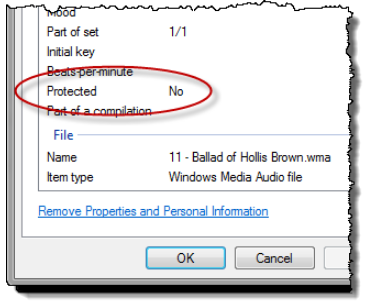
Folder With Video Or Audio Files
Step 1: Select the ‘‘Details’’ view in the right-hand corner of your media file folder.
Step 2: Select one of the tables and right-click. Pick ‘‘Protected’’ from the available options.
Step 3: You will see the “Protected” column. You will be able to see ‘‘Yes’’ if the files are protected and ‘’‘No’’ if they are free for copying.
DVD Discs
With DVDs, it’s even simpler. Even without placing it inside your PC, you can tell if it is protected or not. DVDs that you create yourself, for example, by converting AVI to DVD, are not protected. The content is DRM-protected if the disc is licensed and bought from an official store. Nevertheless, if you’re unsure, you can always check the following:
- Licenses for DVDs cost twice as much as no licensed ones.
- There are grey plastic cases with 2-3 jewel or spade cases, sealed in cellophane, containing the discs.
- Discs have a copyright inscription on their inner hubs.
- DVD menus are often dynamic and professionally designed.
- A licensed DVD usually contains a lot of extra material: backstage, trailers, etc.
- The movie starts with a copyright notice.
IOS Ebooks
The iBook store offers DRM-protected eBooks as a rule. Check it out yourself:
Step 1: On your Mac or PC, locate the ‘‘book’’ in iTunes and select it.
Step 2: Click on the ‘‘Summary’’ tab under file> Get Info.
Step 3: There will be either Book, Purchased Book, or Protected Book listed next to the Kind label. A protected book refers to a copy-protected book, while Book and Purchased Book are DRM-free.
How To View DRM-Protected Files?
Several methods are available for viewing DRM-protected content:
Plug-ins: Protected content can be viewed in a native application by installing a plug-in (standard for browser applications and music/movies) or downloading a Reader application. Another vulnerability of plug-ins is that they can be bypassed by other plug-ins, and often an update to the native application renders them ineffective.
Installed Viewer: While standalone readers offer the best reliability and security (since you are in total control of your Operating System environment), they require that users download an additional application to access the protected content.
Browser Viewer: In addition to digital rights management being increasingly common and being enacted in the browser (cloud-based DRM), Web-based readers have limitations, such as slowness and many security vulnerabilities.
Some facilities can be put down because no software is installed on the client computer, so users may access simply screen grab content and print to unprotected formats (PDF, XPS, etc.) if printing is permitted. With script injections and plug-ins, you can easily manipulate browser-based viewers for malicious purposes. Scrolling, searching, and loading are all slower on the web.
How Does DRM Work?
DRM technology is a form of copyright protection that limits the use, distribution, and several copies you can make. Initially, DRM-protected content is based on restricting how often something could be copied or requiring users to type in product keys which inevitably ended up in piracy; however, digital media has created an entirely new level to protect our content from being used offline as well online. Here is a list to give you an idea of how DRM works:
- Drm protected content is encrypted (as part of the packaging process) and requires a secret encryption key to decrypt.
- Rules governing the use of content in this key bundled with the digital license.
- A DRM client checks the license whenever a user requests to view content.
- A validation token is provided to the user if satisfied.
- The token that indicates a receiver can decrypt the content.
The use of DRM typically restricts the number of devices from which you can access a product or prohibits content copying. Also, content producers can use applications to limit the things users can do with their material or encrypt their digital media. A decryption key must be present in order to decrypt the message. The DRM protection provides content creators and copyright holders with the following relief:
Restricts Content
The user can’t edit or save, share or forward, print, or take screenshots or screen grabs of their files or products.
Expiry Date and Limited Access
If a media item is expired, it can no longer be accessed after a specific date, or it can be accessed on a limited basis time they can access it
Accessible For Limited Devices
Ensure media content can only be accessed by selected devices, Internet Protocol (IP) addresses, or locations, restricting content to users in the United States.
Customized Watermark
Documents and images can be watermarked to prove ownership and identify content
Best DRM Software
KakaSoft SafeDRM is undoubtedly the best DRM software that transforms video and PDF files into a potent deterrent against illegal distribution. With protection from DRM, your private information is at peace. It makes sure your content is safe with its free, fully functional platform!
SafeDRM is for people who want to protect their files without any hassle. For PC and mobile phone playback, SafeDRM provides the encryption needed to prevent copying, illegal distribution, and unauthorized use. It runs on android, iOS/Mac/Windows, and shares media so, give it a try!
- Mobile, iOS, Mac, And Windows Compatibility: The encrypted data could be accessed via Android, iOS, Mac, and Windows.
- Supported File Formats: audio, video, and PDF.
- Video Encoding Algorithm: Advanced video encoding algorithm uses 256-bit AES encryption for higher security and reliability!
- Stop Screen Recordings And Screen Captures: Detect and eliminate various screen recording software. Users who attempt to take screenshots of their screens may only get black screens.
- User Account And Password Control: Users must enter the correct account and password before playing the video; the vendor may set the expiration date and license course for each user.
- Device Bonding: The device is bound to the account after users enter their username and password. You cannot allow users to log in to other devices without your permission.
- Differentiate Users’ Watermarks Based On Their Texts: The watermark text contains the student’s name or other personal information. There are static watermarks and floating watermarks.
- Content Protection: Copy protection allows you to prevent people from copying and pasting your files.
SafeDRM Features
Managing Digital Rights And Disabling Screen Recording
You can restrict a user’s access to files with this feature. Users can be limited to playing specific videos, and you can enforce a deadline. Only logged-in users can watch videos. It also ensures that any screencap software is not running and checks all running processes.
Limited Plays And Expiration Dates
Video files can be accessed a limited number of times and have an expiration date with this DRM software. Aside from checking local and network time, the program will also detect and block access to the content if the user changes the local computer time.
Prevents Content Redistribution
It protects your content from unauthorized redistribution. To browse protected content, users must be authorized. Furthermore, protected content cannot be edited or replicated.
Supports Multiple Formats
MP4, WMV, AVI, MPEG, MTK, WMV, and other format types are supported by SafeDRM.
Keeping Data Secure
To prevent hackers from cracking the file, powerful 256bit AES encryption technology is used to encrypt it fully.
User-Friendly
The software is very intuitive; even a novice can learn how to use it within minutes.
Compatibility Of SafeDRM Protection
It is fully compatible with all Windows, Android, iOS, and Macintosh versions,
Conclusion
Digital Rights Management is not a new concept, but it has evolved a lot with technology. So the drm protected meaning should be clear to people as well. These days, DRM systems can protect just about anything using copyright law to keep unauthorized people from altering or distributing material you have the right to use.
It’s essential for companies and individuals alike to understand how these technologies work to be aware of their options when protecting their digital content in today’s world. Since now you have learned all about DRM protection, give it a shot!