.NET Framework 4.8 is a necessary WINDOWS component for GIF maker, the software cannot run without this component. By default, the installation package will automatically detect and install .NET Framework 4.8. If the installation is not successful, you can download and install .NET Framework 4.8 again.
https://dotnet.microsoft.com/download/dotnet-framework/net48
Error:Installation Did Not Succeed
if you encounter this error “Error:Installation Did Not Succeed” during the installation, please follow the instructions below.
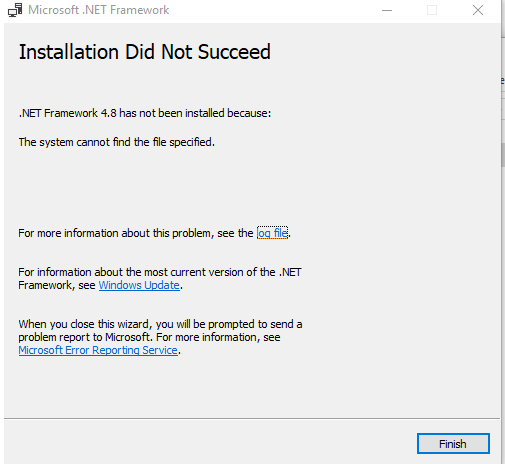
Solution:
Install the patch for Windows6.1-KB2813430, and then install net-framework4.8.
32-bit system Patch KB2813430:
https://www.microsoft.com/zh-CN/download/details.aspx?id=39110
64-bit system Patch KB2813430:
https://www.microsoft.com/zh-CN/download/details.aspx?id=39115