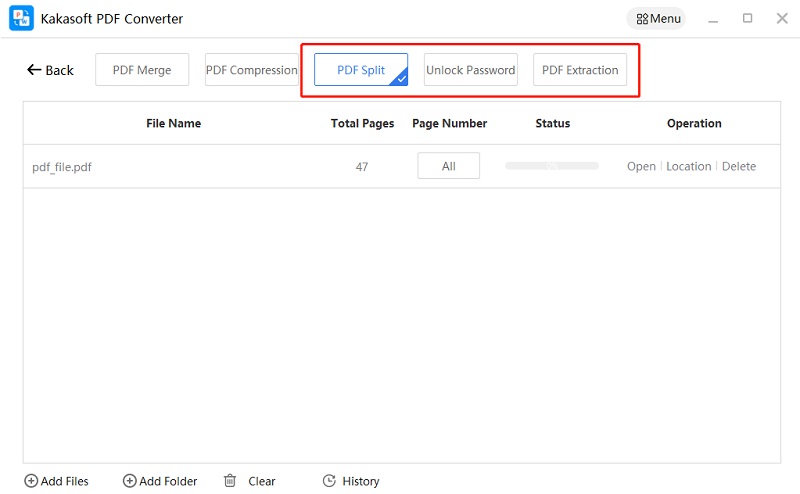KakaSoft PDF Converter is a professional and versatile desktop tool for converting and managing PDF files. It works perfectly on your Windows and Mac computer.
To use this program to manage and convert PDF files, click the button below to download and install the program on your computers.
The Main window of PDF Converter
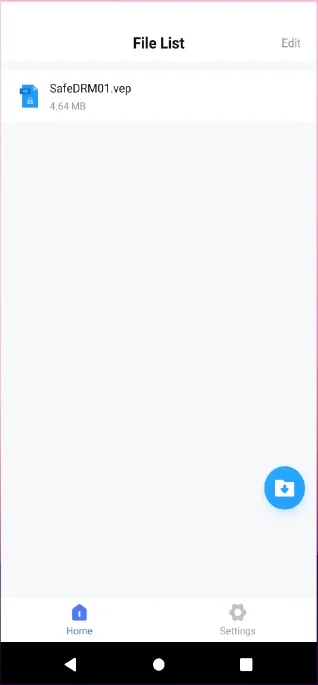
PDF to File
PDF to Word, PDF to Excel, PDF to PPT, PDF to picture, PDF to Html, PDF to Text.
PDF Converter can convert PDF to other formats and vice versa. Moreover, it is able to convert files in batch.
Here we will show you the detailed steps about how to convert with it.
1. Open the program, go to “PDF to File”.
2. Drag and drop the file(s) you want to convert, or click “Add files” to add the file(s).
3. You can convert just the selected pages. Simply enter the page number or range in the Page Range field.
4. Click the “Convert” button to start the conversion process.
Once the conversion completes, you can click “Open folder” to see the processed file(s).
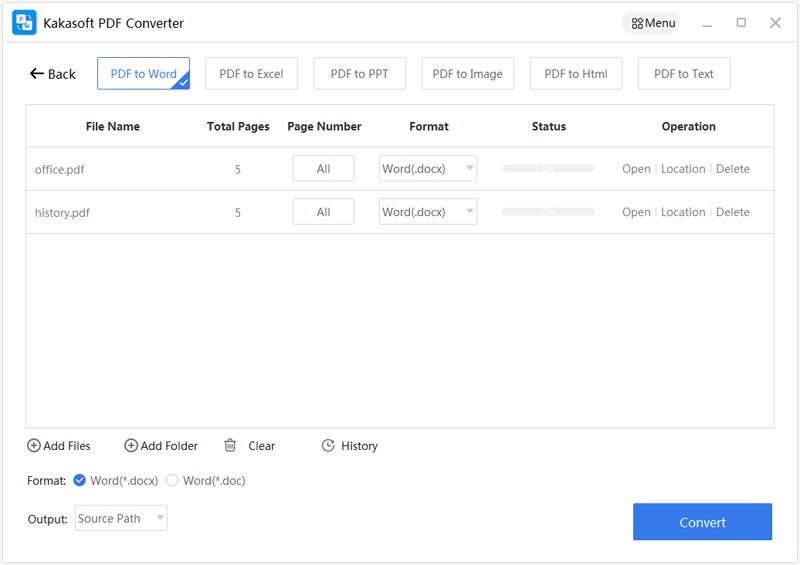
Files to PDF(Word to PDF, Excel to PDF, PPT to PDF, Image to PDF.)
The method above can be applied to all the converting functions, however, for images to PDF, there are more options, so here we will tell you how to convert JPG/PNG/excel/word to PDF with KakaSoft PDF Converter.
Add the files to the program.
Click to set the page range, and output folder.
Once everything is okey, you can click “Convert” to start the process and get the file(s).
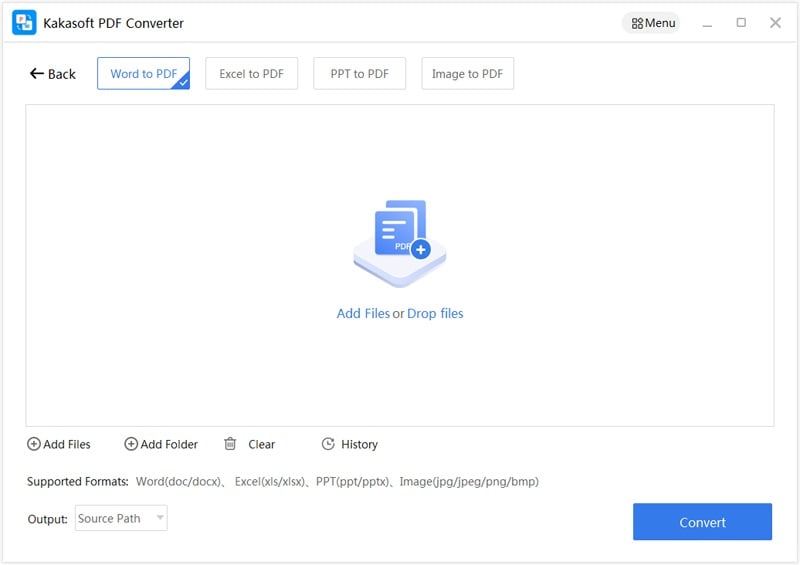
Other features(PDF Merge, PDF Compression, PDF Split, PDF Extraction)
PDF Merge
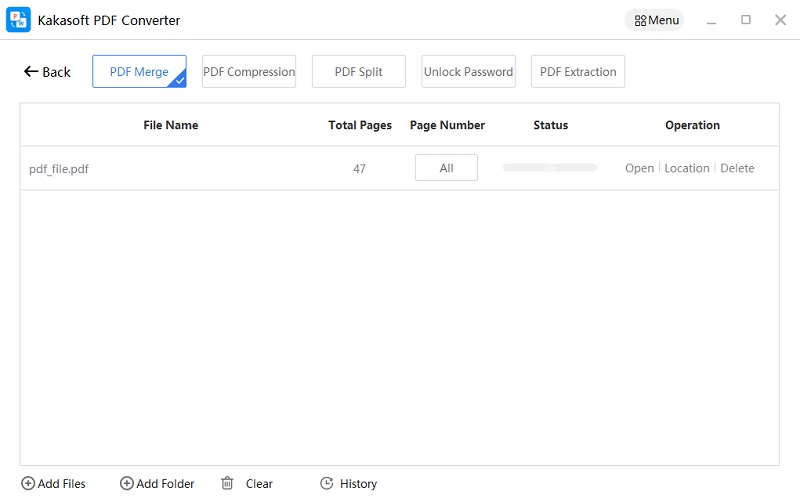
PDF Compression
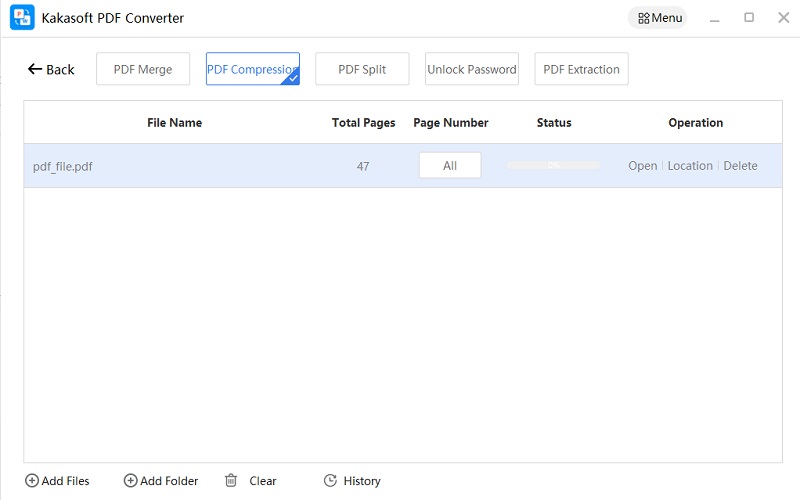
Split&Unlock Password&Extraction